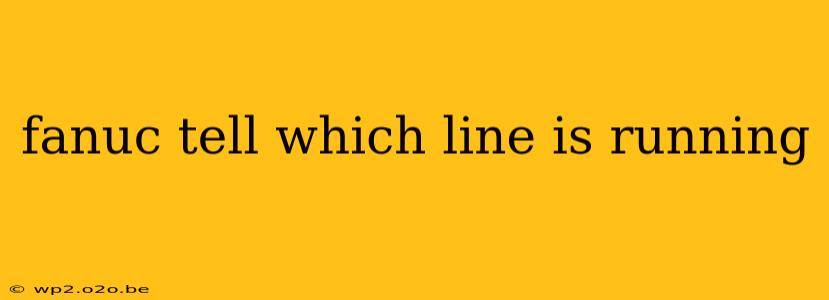FANUC CNC machines are renowned for their reliability and precision, but understanding their operational status requires a systematic approach. This guide will explore various methods to determine which FANUC line is currently running, catering to both novice and experienced users. We'll cover both direct methods using the machine interface and indirect methods leveraging external monitoring systems.
Direct Methods: Checking the Machine Itself
The most straightforward way to identify a running FANUC line is to examine the machine directly. This involves interacting with the CNC control unit's interface.
1. Visual Inspection: The Power and Status Indicators
The simplest method is a visual check. Look for power indicators (usually illuminated when the machine is powered on) and status indicators (often showing cycle status like "RUN," "STOP," "HOLD," or "ALARM"). A glowing "RUN" indicator generally means the line is actively processing. However, this method only provides a snapshot in time and isn't ideal for remote monitoring.
2. The Control Panel Display: Reading the Machine's Status
Modern FANUC CNCs feature detailed displays showing the current program, operating mode, and status messages. Carefully examine the screen. You'll find key information such as:
- Program Number: Indicates the program currently being executed.
- Block Number: Shows the current line of code being processed.
- Feed Rate: Displays the current speed of the machining operation.
- Spindle Speed: Indicates the rotational speed of the spindle.
The presence of active values in these fields confirms that the line is running. The specifics of navigating the display vary depending on the FANUC model, so consult your machine's manual.
3. Manual Input/Output (I/O) Status: Advanced Inspection
For more in-depth analysis, you can inspect the machine's I/O status. This typically requires access to the CNC's internal settings and understanding of its digital inputs and outputs. This is an advanced technique usually reserved for experienced technicians and requires familiarity with the machine's specific I/O configuration. Incorrect manipulation can lead to machine malfunction, so proceed with caution and consult the FANUC manual.
Indirect Methods: Utilizing External Monitoring Systems
Remote monitoring and centralized control systems provide efficient ways to track multiple FANUC lines simultaneously.
1. Supervisory Control and Data Acquisition (SCADA) Systems
SCADA systems provide real-time data visualization and control capabilities. These systems connect to the CNCs, allowing you to monitor the status of each FANUC line remotely. They typically display machine status, program information, and performance metrics, providing a comprehensive overview of the entire production line.
2. Manufacturing Execution Systems (MES)
MES systems integrate data from various sources, including CNCs, to provide a broader perspective on production. These systems not only track which FANUC lines are running but also provide information on production throughput, efficiency, and potential bottlenecks.
3. Network Monitoring Tools
If your FANUC machines are connected to a network, network monitoring tools can indirectly indicate activity. Increased network traffic from a specific machine suggests it is likely running a program. However, this method lacks the precision of direct methods and may not be completely reliable.
Conclusion: Choosing the Right Approach
The best method for identifying which FANUC line is running depends on your needs and expertise. For quick, on-site checks, visual inspection and control panel examination are suitable. For remote monitoring and larger-scale operations, SCADA or MES systems offer a more comprehensive and efficient solution. Remember to always consult your FANUC machine's manual and prioritize safety when working with CNC machinery.