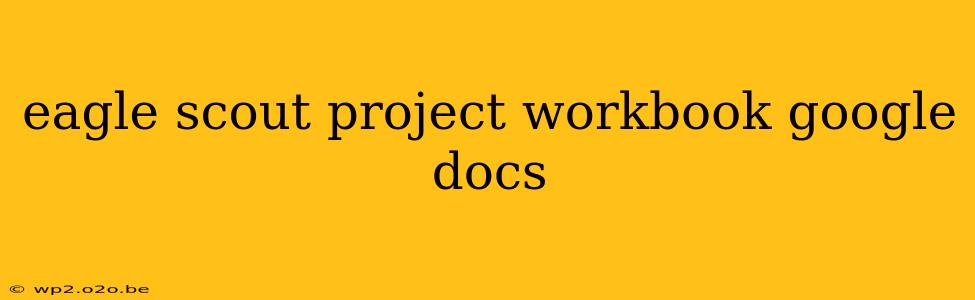Planning your Eagle Scout project can feel overwhelming, but with a well-organized workbook, the process becomes significantly more manageable. This guide will walk you through creating a powerful Google Docs workbook to streamline your project from conception to completion, ensuring you achieve your Eagle Scout rank with confidence.
Why Use Google Docs for Your Eagle Scout Project Workbook?
Google Docs offers several advantages for managing your Eagle Scout project:
- Collaboration: Easily share your workbook with your mentor, advisors, and project team members for real-time collaboration and feedback.
- Accessibility: Access your document from anywhere with an internet connection, making planning convenient and flexible.
- Version History: Never worry about losing progress. Google Docs automatically saves your work and keeps a detailed version history, allowing you to revert to previous versions if needed.
- Organization: Utilize features like headings, sections, and tables to organize your information logically and efficiently.
Structuring Your Google Docs Eagle Scout Project Workbook
Your workbook should be a comprehensive document encompassing all aspects of your project. Consider the following sections:
1. Project Idea & Proposal
- Project Title: A concise and descriptive title summarizing your project.
- Project Description: A detailed explanation of your project's purpose, goals, and scope. Be specific!
- Beneficiary: Clearly identify the organization or community that will benefit from your project.
- Needs Assessment: Demonstrate the need for your project and how it addresses a specific problem or improves a situation.
- Timeline: A proposed timeline outlining key milestones and deadlines.
- Budget: A detailed budget outlining all anticipated expenses and funding sources. Include itemized costs.
- Resources: List all necessary resources, including materials, tools, volunteers, and permits.
- Risk Assessment: Identify potential challenges and develop contingency plans to mitigate risks.
2. Planning & Development
- Work Breakdown Structure (WBS): Break down your project into smaller, manageable tasks. This is crucial for efficient management.
- Task Assignments: Assign tasks to team members, clearly defining responsibilities.
- Volunteer Recruitment Plan: Detail your strategy for recruiting and managing volunteers.
- Communication Plan: Outline your communication strategy with stakeholders, volunteers, and the beneficiary.
- Permitting & Approvals: Document all necessary permits and approvals obtained.
- Safety Plan: A comprehensive safety plan to ensure the well-being of all involved.
3. Implementation & Execution
- Progress Tracking: Regularly update the workbook to track your progress against the planned timeline.
- Meeting Minutes: Document meeting minutes for all project meetings.
- Volunteer Hours Log: Maintain a detailed log of volunteer hours contributed to the project.
- Material Inventory: Track the use and remaining quantities of materials.
- Photos & Documentation: Include photos and other documentation to showcase project progress.
4. Project Completion & Reporting
- Final Report: A comprehensive summary of your project, including its impact, challenges overcome, and lessons learned.
- Financial Summary: A detailed summary of all project expenses and income.
- Volunteer Hour Summary: A final tally of all volunteer hours.
- Post-Project Evaluation: Reflect on the success of your project, identifying areas for improvement.
Tips for Maximizing Your Google Docs Workbook
- Use Formatting: Employ headings, subheadings, bold text, and bullet points for improved readability and organization.
- Create Tables: Use tables to organize data such as budgets, timelines, and task assignments.
- Share & Comment: Take full advantage of Google Docs' collaboration features. Share the document with your mentor and team for feedback and updates.
- Regularly Backup: Although Google Docs automatically saves, it's a good practice to periodically download a copy of your workbook as a precaution.
By using this comprehensive Google Docs workbook, you'll significantly enhance your Eagle Scout project planning and execution. Remember, meticulous planning and organization are keys to success. Good luck!