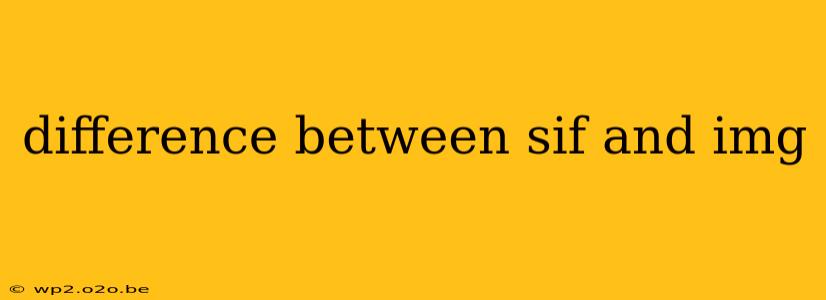The digital world is awash with image files, each with its own strengths and weaknesses. Two formats you might encounter, especially in more specialized applications, are .sif and .img. While both relate to images, they serve vastly different purposes and aren't directly comparable in the same way you'd compare JPEG to PNG. Let's delve into the specifics of each:
What is a .sif file?
A .sif file, or Spectral Image File, is a specialized format primarily used in hyperspectral imaging. It's not a typical image format you'd find in everyday photography or graphic design. Instead, it stores a massive amount of spectral data for each pixel in an image. Think of it like this: a standard image captures color information (red, green, blue), whereas a hyperspectral image captures hundreds or even thousands of narrow spectral bands across the electromagnetic spectrum.
This detailed spectral information is crucial in various scientific and industrial applications, including:
- Remote Sensing: Analyzing vegetation health, identifying minerals, and monitoring environmental changes.
- Medical Imaging: Diagnosing diseases and performing non-invasive procedures.
- Food Inspection: Detecting contaminants and assessing quality.
- Material Analysis: Identifying the composition of materials and detecting defects.
Because of the sheer volume of data involved, .sif files are significantly larger than typical image files. They require specialized software to open and process the data effectively. You won't be able to view a .sif file using standard image viewers.
Key Characteristics of .sif files:
- Hyperspectral Data: Stores extensive spectral information per pixel.
- Large File Sizes: Significantly larger than typical image files.
- Specialized Software: Requires specific software for viewing and analysis.
- Scientific Applications: Primarily used in scientific and industrial settings.
What is an .img file?
An .img file, or disk image, is a completely different beast. It's a file that contains a bit-for-bit copy of a data storage device, such as a hard drive, floppy disk, or optical disc. It essentially creates a virtual clone of the original device.
The uses of .img files are numerous and include:
- Data Backup and Restoration: Creating backups of entire hard drives or partitions.
- Software Deployment: Distributing operating systems or applications in a pre-configured state.
- Forensic Analysis: Preserving and analyzing data from suspect devices.
- Virtual Machines: Creating virtual hard drives for use in virtual machine software.
Different tools create .img files, and the internal structure can vary depending on the tool and the original device being imaged. You can't simply "open" an .img file like a picture; you need specialized software to mount or restore it to access the contained data.
Key Characteristics of .img files:
- Disk Image: Contains a complete copy of a storage device.
- Data Backup and Restoration: A key use case.
- Virtualization: Used to create virtual hard drives.
- Various Formats: Specific formats exist, such as
.dmg(macOS),.iso(optical disc), and others.
Sif vs. Img: A Clear Distinction
The core difference lies in their fundamental purpose:
- .sif files store detailed spectral information for advanced image analysis in specialized fields.
- .img files store a complete copy of a data storage device for backup, deployment, or forensic purposes.
They are not interchangeable and serve entirely different roles in the digital landscape. Confusing the two would be like confusing a blueprint for a house with a photograph of the house. Both relate to the "house," but in radically different ways.