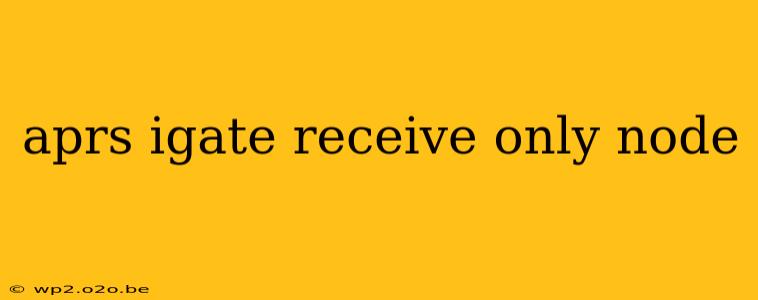Setting up an APRS IGate can be a rewarding experience for amateur radio enthusiasts. However, sometimes a receive-only node is the ideal solution. This guide delves into the specifics of configuring and using an APRS IGate designed solely for receiving data, discussing its benefits and limitations.
What is an APRS IGate Receive-Only Node?
An APRS IGate is a gateway that connects the APRS (Automatic Packet Reporting System) network to the internet. A receive-only node, as the name suggests, focuses solely on receiving APRS data from local radio packets and forwarding it to the wider APRS-IS (APRS Internet System). Unlike a full-duplex IGate, it doesn't transmit data back to the radio network, preventing potential interference or accidental transmissions.
Benefits of a Receive-Only APRS IGate Node
There are several compelling reasons to choose a receive-only setup:
- Reduced Interference: Eliminates the risk of your IGate interfering with other APRS transmissions on the local frequency. This is particularly beneficial in congested areas with numerous active APRS stations.
- Simplified Setup: A receive-only node is generally simpler to configure and maintain than a full-duplex IGate, requiring less technical expertise.
- Lower Power Consumption: Since it only receives data, it consumes considerably less power, making it suitable for battery-powered applications or locations with limited electricity.
- Ideal for Passive Monitoring: Perfect for monitoring local APRS activity without actively participating in the network's transmissions. This is useful for research, tracking, or simply observing the network's behavior.
- Reduced Legal Concerns: In some jurisdictions, regulations around radio transmissions are stricter than those regarding reception. A receive-only setup can simplify compliance.
Setting Up a Receive-Only APRS IGate Node
The exact steps involved depend on your chosen IGate software (e.g., aprsis, Xastir) and hardware. However, the general principles remain consistent:
1. Hardware Requirements:
- Radio Receiver: A suitable APRS-capable radio receiver is essential. Ensure it has the ability to receive on the appropriate APRS frequency.
- Computer: A computer (often a Raspberry Pi due to its low power consumption and cost-effectiveness) to run the IGate software.
- Connecting Hardware: A serial interface (e.g., USB-to-serial adapter) to connect the radio to the computer.
- Internet Connection: Reliable internet access for uploading received data to the APRS-IS.
2. Software Configuration:
This will vary based on the chosen software. However, the key is to configure the software to only receive APRS packets and forward them to the APRS-IS, disabling any transmit functionality. You'll need to specify your IGate's callsign, location, and connection to the APRS-IS server. Consult your chosen software's documentation for specific instructions.
3. Troubleshooting:
Common issues might include incorrect serial port configuration, problems connecting to the APRS-IS server, or issues with the radio's settings. Thoroughly check your connections, and consult online resources or forums dedicated to APRS IGate setup for troubleshooting assistance.
Limitations of a Receive-Only APRS IGate Node
While offering several advantages, a receive-only node has limitations:
- No Transmission Capability: It cannot relay messages, position reports, or other data back to the APRS network via radio.
- Limited Functionality: It only provides a passive view of local APRS traffic. It cannot participate in interactive features.
Conclusion
An APRS IGate receive-only node is a valuable asset for amateur radio enthusiasts looking for a simplified, low-interference, and low-power solution for monitoring APRS traffic. Its straightforward setup and reduced complexity make it a perfect entry point for newcomers or a useful addition for seasoned APRS users who need a dedicated listening post. Remember to carefully research your chosen software and hardware for specific configuration instructions. Remember to always operate within the legal and ethical guidelines of your jurisdiction regarding radio operations.